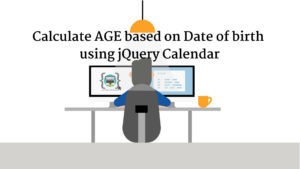Hello everyone, today in this post I will show you how to design google style login page with HTML and CSS so let’s begin.
index.html
<!DOCTYPE html>
<html lang="en">
<head>
<meta charset="UTF-8">
<meta name="viewport" content="width=device-width, initial-scale=1.0">
<title>Google Style Login</title>
<link rel="stylesheet" href="style.css">
</head>
<body>
<div class="l-form">
<form action="" class="form">
<h1 class="form__title">Sign In</h1>
<div class="form__div">
<input type="text" class="form__input" placeholder=" ">
<label for="" class="form__label">Email</label>
</div>
<div class="form__div">
<input type="password" class="form__input" placeholder=" ">
<label for="" class="form__label">Password</label>
</div>
<input type="submit" class="form__button" value="Sign In">
</form>
</div>
</body>
</html>styles.css
/*===== GOOGLE FONTS =====*/
@import url("https://fonts.googleapis.com/css2?family=Roboto:wght@400;500&display=swap");
/*===== VARIABLES CSS =====*/
:root{
/*===== Colores =====*/
--first-color: #1A73E8;
--input-color: #80868B;
--border-color: #DADCE0;
/*===== Fuente y tipografia =====*/
--body-font: 'Roboto', sans-serif;
--normal-font-size: 1rem;
--small-font-size: .75rem;
}
/*===== BASE =====*/
*,::before,::after{
box-sizing: border-box;
}
body{
margin: 0;
padding: 0;
font-family: var(--body-font);
font-size: var(--normal-font-size);
}
h1{
margin: 0;
}
/*===== FORM =====*/
.l-form{
display: flex;
justify-content: center;
align-items: center;
height: 100vh;
}
.form{
width: 360px;
padding: 4rem 2rem;
border-radius: 1rem;
box-shadow: 0 10px 25px rgba(92,99,105,.2);
}
.form__title{
font-weight: 400;
margin-bottom: 3rem;
}
.form__div{
position: relative;
height: 48px;
margin-bottom: 1.5rem;
}
.form__input{
position: absolute;
top: 0;
left: 0;
width: 100%;
height: 100%;
font-size: var(--normal-font-size);
border: 1px solid var(--border-color);
border-radius: .5rem;
outline: none;
padding: 1rem;
background: none;
z-index: 1;
}
.form__label{
position: absolute;
left: 1rem;
top: 1rem;
padding: 0 .25rem;
background-color: #fff;
color: var(--input-color);
font-size: var(--normal-font-size);
transition: .3s;
}
.form__button{
display: block;
margin-left: auto;
padding: .75rem 2rem;
outline: none;
border: none;
background-color: var(--first-color);
color: #fff;
font-size: var(--normal-font-size);
border-radius: .5rem;
cursor: pointer;
transition: .3s;
}
.form__button:hover{
box-shadow: 0 10px 36px rgba(0,0,0,.15);
}
/*Input focus move up label*/
.form__input:focus + .form__label{
top: -.5rem;
left: .8rem;
color: var(--first-color);
font-size: var(--small-font-size);
font-weight: 500;
z-index: 10;
}
/*Input focus sticky top label*/
.form__input:not(:placeholder-shown).form__input:not(:focus)+ .form__label{
top: -.5rem;
left: .8rem;
font-size: var(--small-font-size);
font-weight: 500;
z-index: 10;
}
/*Input focus*/
.form__input:focus{
border: 1.5px solid var(--first-color);
}
Now open the index.html page inside any browser.
That’s it for this post, I hope you guys liked it. Please let me know your thoughts in the comment section I love to hear from you guys.