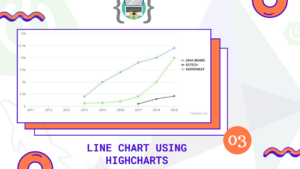Hey guys in this post we will discuss Spring @ModelAttribute annotation with example.
Table of Contents
Overview
@ModelAttribute annotation refers to the Model object in MVC. We can pass @ModelAttribute annotation to method arguments or we can even annotate a method as well.
Passing @ModelAttribute to method argument indicates that the value should bind to the method argument.
public String processForm(@ModelAttribute("person") Person person){
person.getStuff();
}
Assume that we have a form that is backed by the Person object, when the user submits the form, the values should bind to the method argument with the help of @ModelAttribute annotation.
By annotating @ModelAttribute annotation to method defines the object, which will automatically be added to the Model, and later we can use the Model object inside the view template.
@ModelAttribute("person")
public Person getPerson(){
return new Person();
}
Here the above method will allow access to the Person object in our View since it gets automatically gets added to the Models by Spring.
Methods annotated with @ModelAttribute are invoked PRIOR TO every @RequestMapping method that is invoked in the same controller class. This is generally used for populating read-only components for a form – eg the values for a select list.
Watch the video
Example on @ModelAttribute
The best way to understand @ModelAttribute annotation is by looking at the example
Create spring boot project
There are many different ways to create a spring boot application, you can follow the below articles to create one –
>> Create spring boot application using Spring initializer
>> Create spring boot application in Spring tool suite [STS]
>> Create spring boot application in IntelliJ IDEA
Add maven dependencies
Open pom.xml and add the following dependencies –
<?xml version="1.0" encoding="UTF-8"?>
<project xmlns="http://maven.apache.org/POM/4.0.0" xmlns:xsi="http://www.w3.org/2001/XMLSchema-instance"
xsi:schemaLocation="http://maven.apache.org/POM/4.0.0 https://maven.apache.org/xsd/maven-4.0.0.xsd">
<modelVersion>4.0.0</modelVersion>
<parent>
<groupId>org.springframework.boot</groupId>
<artifactId>spring-boot-starter-parent</artifactId>
<version>2.4.3</version>
<relativePath/> <!-- lookup parent from repository -->
</parent>
<groupId>in.bushansirgur</groupId>
<artifactId>modelattribute</artifactId>
<version>v1</version>
<name>modelattribute</name>
<description>Spring boot model attribute annotation</description>
<properties>
<java.version>1.8</java.version>
</properties>
<dependencies>
<dependency>
<groupId>org.springframework.boot</groupId>
<artifactId>spring-boot-starter-thymeleaf</artifactId>
</dependency>
<dependency>
<groupId>org.springframework.boot</groupId>
<artifactId>spring-boot-starter-web</artifactId>
</dependency>
<dependency>
<groupId>org.springframework.boot</groupId>
<artifactId>spring-boot-devtools</artifactId>
<scope>runtime</scope>
<optional>true</optional>
</dependency>
<dependency>
<groupId>org.springframework.boot</groupId>
<artifactId>spring-boot-starter-test</artifactId>
<scope>test</scope>
</dependency>
</dependencies>
<build>
<plugins>
<plugin>
<groupId>org.springframework.boot</groupId>
<artifactId>spring-boot-maven-plugin</artifactId>
</plugin>
</plugins>
</build>
</project>
The spring-boot-starter-thymeleaf is a starter for building MVC web applications using Thymeleaf views.
spring-boot-starter-web dependency for building web applications using Spring MVC. It uses the tomcat as the default embedded container. spring-boot-devtools dependency for automatic reloads or live reload of applications.
Create an entity class
Create Customer.java inside the in.bushansirgur.springboot.entity package and add the following content
package in.bushansirgur.springboot.entity;
public class Customer {
private String name;
private Long age;
private String location;
public String getName() {
return name;
}
public void setName(String name) {
this.name = name;
}
public Long getAge() {
return age;
}
public void setAge(Long age) {
this.age = age;
}
public String getLocation() {
return location;
}
public void setLocation(String location) {
this.location = location;
}
@Override
public String toString() {
return "Customer [name=" + name + ", age=" + age + ", location=" + location + "]";
}
public Customer(String name, Long age, String location) {
super();
this.name = name;
this.age = age;
this.location = location;
}
}
package in.bushansirgur.springboot.entity;
public class Customer {
private String name;
private Long age;
private String location;
public String getName() {
return name;
}
public void setName(String name) {
this.name = name;
}
public Long getAge() {
return age;
}
public void setAge(Long age) {
this.age = age;
}
public String getLocation() {
return location;
}
public void setLocation(String location) {
this.location = location;
}
@Override
public String toString() {
return "Customer [name=" + name + ", age=" + age + ", location=" + location + "]";
}
public Customer(String name, Long age, String location) {
super();
this.name = name;
this.age = age;
this.location = location;
}
}
This is just a plain old java class that has private fields, setters, getters and constructors.
Create a Rest controller
Create CustomerController.java inside the in.bushansirgur.springboot.controller package and add the following content
package in.bushansirgur.springboot.controller;
import org.springframework.stereotype.Controller;
import org.springframework.web.bind.annotation.GetMapping;
import org.springframework.web.bind.annotation.ModelAttribute;
import in.bushansirgur.springboot.entity.Customer;
@Controller
public class CustomerController {
@GetMapping("/customer")
public String getCustomer () {
return "customer";
}
@ModelAttribute("customer")
public Customer customer() {
return new Customer("Bushan", 28L, "India");
}
}
We are annotating @ModelAttribute annotation to customer() method which will return the Customer object. @ModelAttribute methods in a controller are invoked before @RequestMapping methods, within the same controller.
Create a view template
Create customer.html inside the templates folder of src/main/resources and add the following content
<!DOCTYPE html>
<html xmlns:th="http://www.thymeleaf.org">
<head>
<meta charset="UTF-8">
<title>Insert title here</title>
</head>
<body>
<p th:text="'My name is '+${customer.name}+'. I am '+${customer.age}+' years old and I am living in '+${customer.location}"></p>
</body>
</html>
Run the app
Run the application using the below maven command –
mvn spring-boot:runOpen the browser and enter the following URL
http://localhost:8080/customer