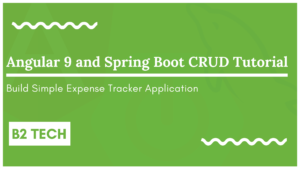Hey guys, in this post we will discuss pass data from one page to another page in JSF with Example
Table of Contents
Complete example
We will create this example step by step, follow this tutorial till the end
Read More:
- Check the Complete JavaServer Faces (JSF) Tutorial
- Check the Complete Spring Data JPA Tutorial
- Check the Complete Spring Security Tutorial
- Check the Javascript Projects for Beginners
Create Dynamic Web Project
To create a dynamic web project, you can read the following tutorial
Create Input form
Create hello-world.xhtml file inside the WebContent and add the following content
<!DOCTYPE html>
<html xmlns="http://www.w3.org/1999/xhtml"
xmlns:h="http://xmlns.jcp.org/jsf/html">
<h:head>
<title>Input Form</title>
</h:head>
<h:body>
<h:form>
<h:inputText id="greeting" value="#{theMessage}" />
<h:commandButton value="Sulbmit" action="messageResponse" />
</h:form>
</h:body>
</html>
- The attribute
valuecontains the variable name#{theMessage}, which will hold the user entered value. - The attribute
actioncontains the file name in which the control navigate to when user click the submit button.
Create a response page
Create messageResponse.xhtml file inside the WebContent and add the following content
<!DOCTYPE html>
<html xmlns="http://www.w3.org/1999/xhtml"
xmlns:h="http://xmlns.jcp.org/jsf/html">
<h:head>
<title>Response Page</title>
</h:head>
<h:body>
#{theMessage}
</h:body>
</html>
#{theMessage} is used to print the variable value.
Run the app
To run the application, right click on the project, select Run As -> choose Run on Server
Open the browser, navigate to the URL http://localhost:8080/JSF-hello-world/faces/hello-world.xhtml
That’s it for this post. If you like this post, then please share this with your friends and collogues. Also share this post on your social media profiles as well.