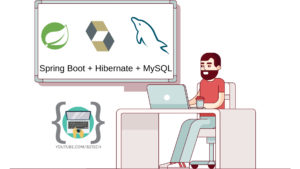Hey guys in this post, you will learn about Spring MVC dropdown options load from properties file
Table of Contents
1. Create a Property file
Create WEB-INF/countries.properties file and add the following content
IND=India
BRA=Brazil
AUS=Australia
GER=Germany
SAF=South Africa
2. Add Schema in Spring Config file
Update the spring config file spring-mvc-dispatcherservlet.xml and add the following schemas at the top
<?xml version="1.0" encoding="UTF-8"?>
<beans xmlns="http://www.springframework.org/schema/beans"
xmlns:context="http://www.springframework.org/schema/context"
xmlns:mvc="http://www.springframework.org/schema/mvc"
xmlns:util="http://www.springframework.org/schema/util"
xmlns:xsi="http://www.w3.org/2001/XMLSchema-instance"
xsi:schemaLocation="
http://www.springframework.org/schema/beans
http://www.springframework.org/schema/beans/spring-beans.xsd
http://www.springframework.org/schema/context
http://www.springframework.org/schema/context/spring-context.xsd
http://www.springframework.org/schema/mvc
http://www.springframework.org/schema/mvc/spring-mvc.xsd
http://www.springframework.org/schema/util
http://www.springframework.org/schema/util/spring-util.xsd">
3. Load the property file
Inside the spring config file load the property file by using the <util:properties> tag
<util:properties id="countryOptions" location="classpath:../countries.properties" />
4. Inject the Property values to Java Map
Inside the controller EmployeeController.java inject the properties value to a Java Map<String, String>
@Value("#{countryOptions}")
private Map<String, String> countryOptions;
5. Add the Map to Spring Model
Inside the controller EmployeeController.java create a handler method and add the map values to Spring Model
@RequestMapping("/showForm")
public String showForm(Model theModel) {
Employee theEmployee = new Employee();
theModel.addAttribute("employee", theEmployee);
theModel.addAttribute("theCountryOptions", countryOptions);
return "home-page";
}
6. Update view template
Inside the home-page.jsp read the map values from Spring Model and populate it inside the HTML dropdown
<form:select path="country">
<form:options items="${theCountryOptions}" />
</form:select>
Run the App
Start the tomcat server, navigate to the URL localhost:8080/springmvc/

—

That’s it for this post, if you like this post, share this with your friends and colleagues or you can share this within your social media platform. Thanks, I will see you in our next post.