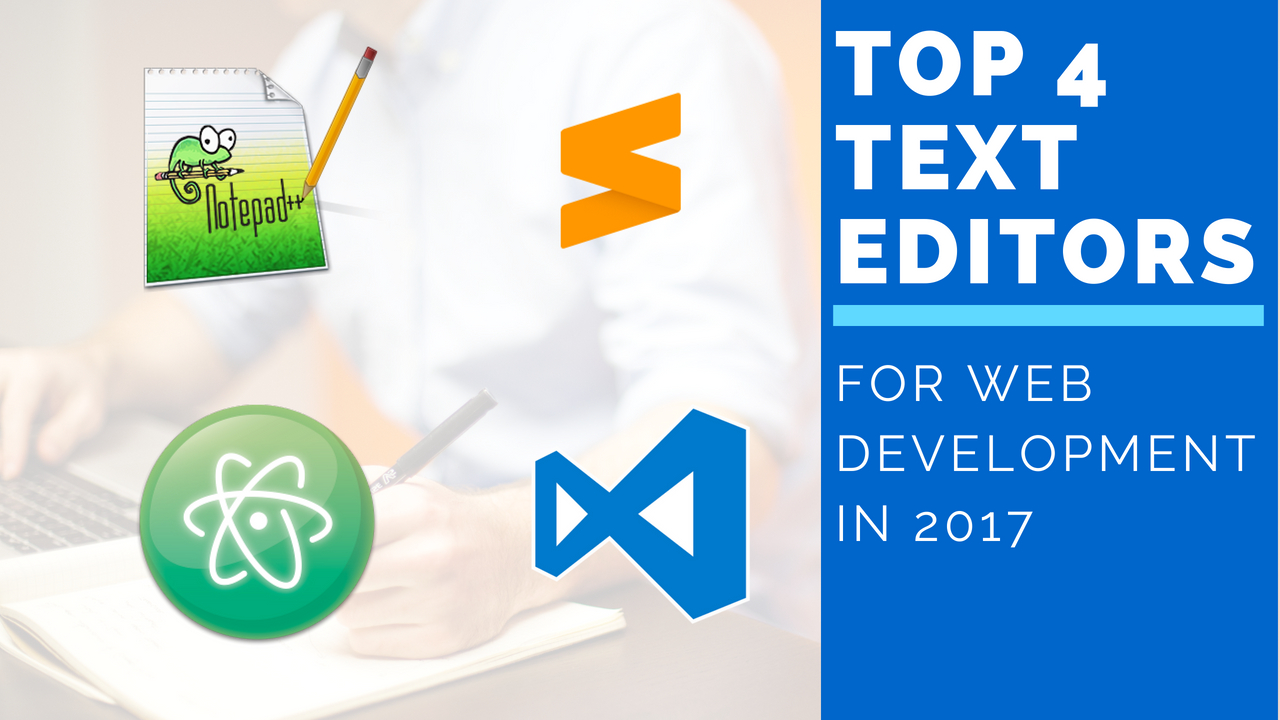Today in this article I am going to talk about Top 4 Text Editors for Web Development in 2018.
We all know that web development is growing day by day, there are so many web frameworks available out there. The text editor is the most important thing when it comes to web development, So today in this article let’s find out the best text editor for web development.
Table of Contents
1. Notepad++
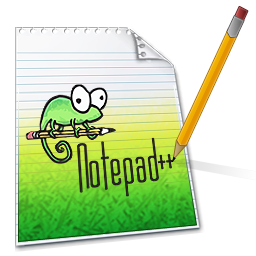
Yes, Notepad++ is a free text editor for windows, which is almost similar to a Notepad which is already on windows machine.But Notepad++ has some features like Syntax highlighting, Code folding, and Opening a multiple documents in a single window.
It also has a feature that displaying all the documents in a separate vertical window, so that we can easily navigate to all the documents.
You can open the complete project/folder in a single window, and navigate to the files.
Notepad++ does not support auto completion, it will only auto completes the word which you typed previously, and the most important thing is, Notepad++ is not a syntax checker, yes if you made mistakes like missing semicolon or missing parenthesis, it will just ignore it, later you have to find yourself and fix it.
So overall if you are a beginner, if you are starting up your web development with HTML, CSS and JavaScript, then Notepad++ is a good option, But it is only available on Windows.
Click here – Download
2. Sublime Text
Sublime text is one of the most popular text editor and it is a Cross platform, it available on Windows, Mac and Linux. It also has a similar features like Syntax highlighting, Code folding and Opening multiple documents in a Single Window.
Sublime text is provides the auto completion feature, if you type something, it just fills up the necessary code. You can open multiple projects/folder in a separate vertical window.
Multiple selections allow you to interactively change many lines at once, rename variables with ease, and manipulate files faster than ever.
Use Goto Anything to open files with only a few keystrokes, and instantly jump to symbols, lines or words.
Use Goto definition to open the complete source code/implementation of the method with few clicks.
Get the most out of your wide screen monitor with split editing support. Edit files side by side, or edit two locations in the one file.
So sublime text is far better than Notepad++, you can use this in case you don’t like Notepad++
Click here – Download
3. Atom

By far Atom is one of the best and my favorite text editor, it has tons and tons of features.
Just like any other text editors, atom also comes with features like Syntax highlighting, Code folding, Opening multiple documents in a single window.
The best thing about Atom is, it’s a Syntax checker, if you miss anything like semicolon, parenthesis, it will highlight it with red color, so we can easily fix it.
Atom helps us to write code so much faster, because of its code completion/auto completion feature.
There is a built in package manager, where you can find so many packages, 1000’s of people have already created packages, you can use them, install them or you can create your own package and publish them all within the atom.
Atom comes with tons and tons of themes, you can use any theme you want or you can install a theme which are created by Atom Community.
It will also support the split window, you can edit multiple files, compare them and you can do whatever you want.
Click here – Download
4. Visual Studio Code
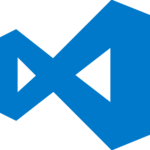
Visual studio code is also one of the best text editor, the number of people using this text editor is increasing day by day.
It also comes with same features just like any other text editors, Syntax highlighting, Code folding, Syntax checker, Auto completion.
Apart from this, it also support debugging, where you can debug your code right from the editor.
It also has a built in Git support, where you can push and pull the files to a Git repository, or you can the commit the files right from the text editor.
You can install tons and tons of extensions to add a new language.
Last but not the least, it comes with tons of pre installed themes, you can change the look of the text editor in a few clicks.
Click here – Download
To Summit up, All these text editors are really good when it comes to a Web Development, So take some time and choose the text editor whichever you want.
I hope you enjoyed this article, if you like this content, do share this post on all your social media profiles and i will see you in the next article.