Hey guys in this post, we will see how to create a spring boot project in the IntelliJ IDEA community edition.
Check out Create spring boot project using Spring Initializr
Table of Contents
Download IntelliJ IDEA
First, download and install the IntelliJ IDEA community edition software from the website https://www.jetbrains.com/idea/ The community edition is free to download. It is available for windows, mac, and Linux. The installation is pretty straight forward.
Install a plugin
Once the installation is done, open IntelliJ and click on the plugins option
Next in the search box search for spring assistant, and choose the first plugin to install it
Once the plugin is installed, IntelliJ ask you to restart the IDE to reflect the changes
After restarting the IDE, on the home screen click on the New project
On the next screen, from the side menu choose spring assistant plugin which we installed earlier
On click of next, it will ask us to enter the project details
- Group id: in.bushansirgur
- Artifact id: springboot
- Version: 0.0.1-SNAPSHOT
- Project type: Maven project
- Language: Java
- Packaging: Jar
- Java version: 8
- Project name: springboot
- Project description: Demo project
- Package name: in.bushansirgur.springboot
On click of next, it will ask us to choose the spring boot version and select dependencies. At the time of writing this post, the latest version of spring boot is 2.4.2, and select the Spring Web dependency
On click of next, it will ask us to enter the project location
choose the location and click Finish to create the project. The project will open in IntelliJ and it will download all the dependencies from the internet.
Run the project
The last step is to run the project by clicking the run button available at the top
So that’s all about the creating spring boot project with IntelliJ IDEA, if you found this post helpful share it with your friends and collegues.

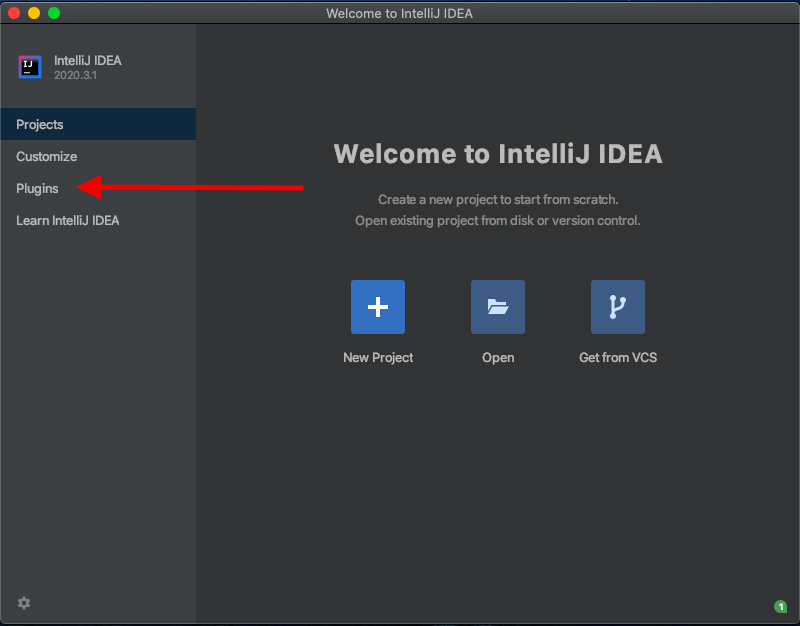
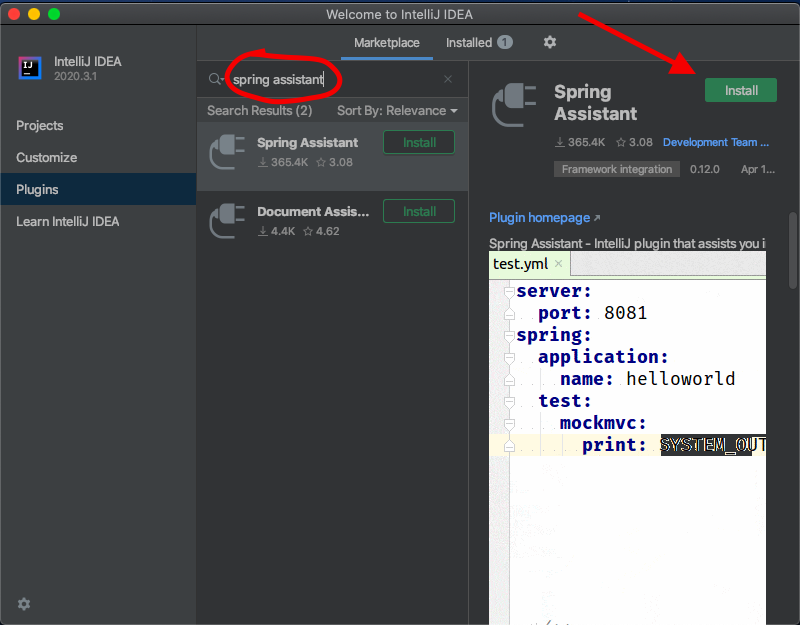
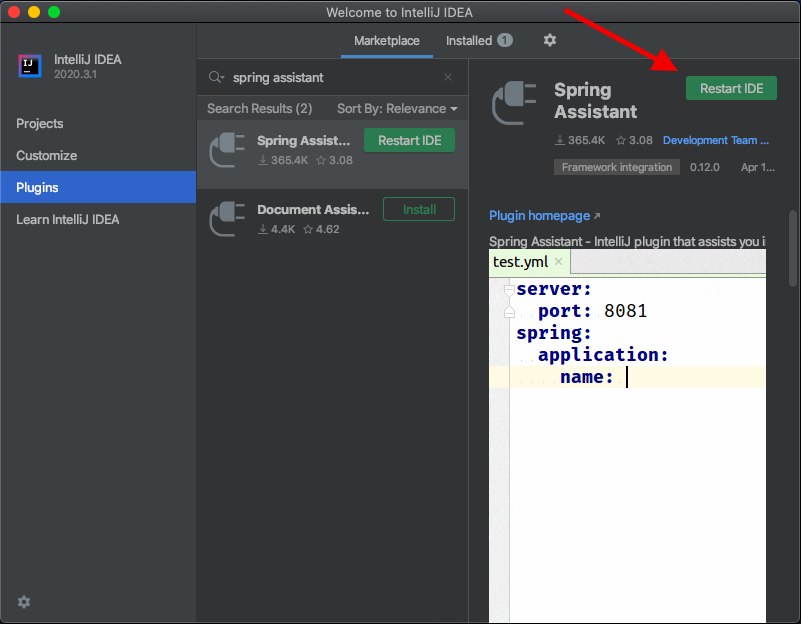
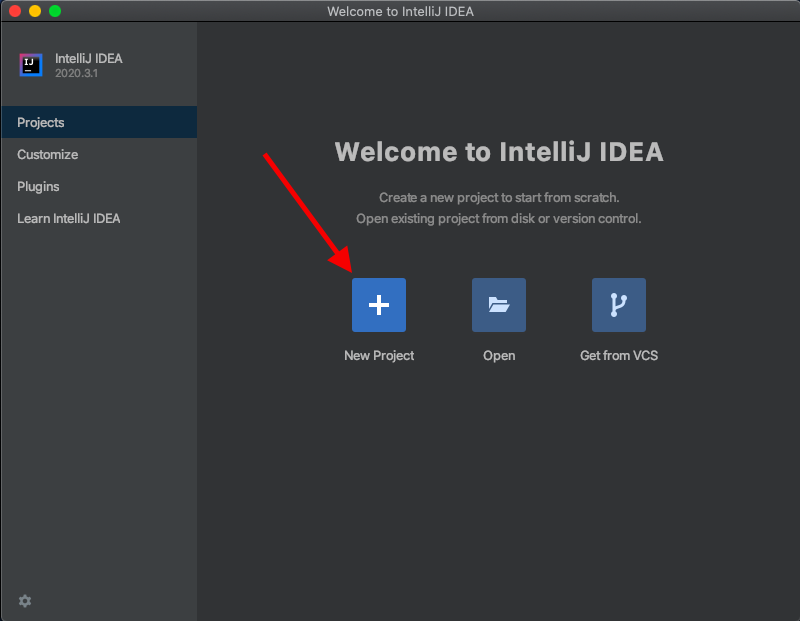
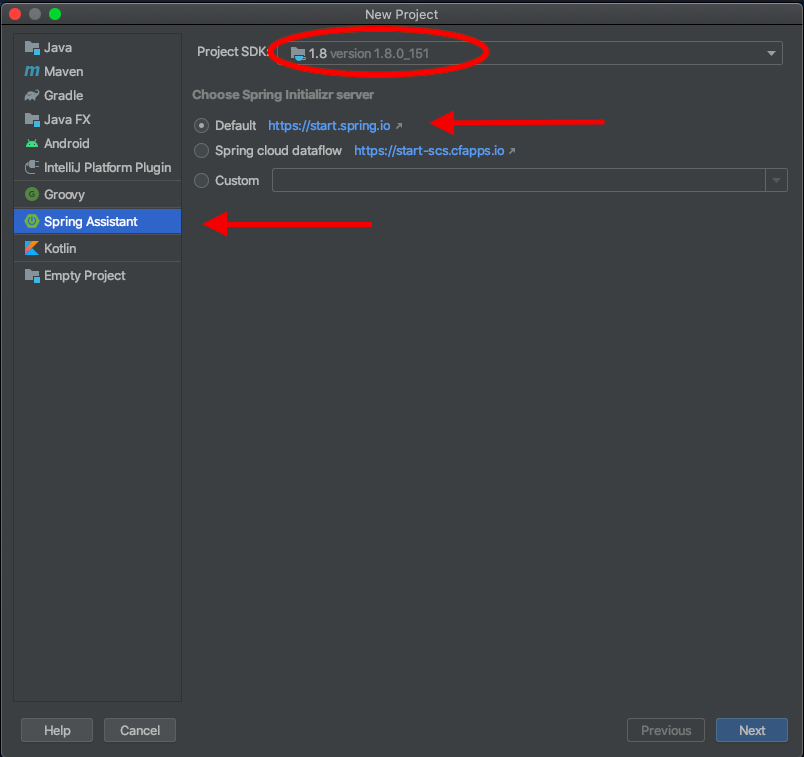
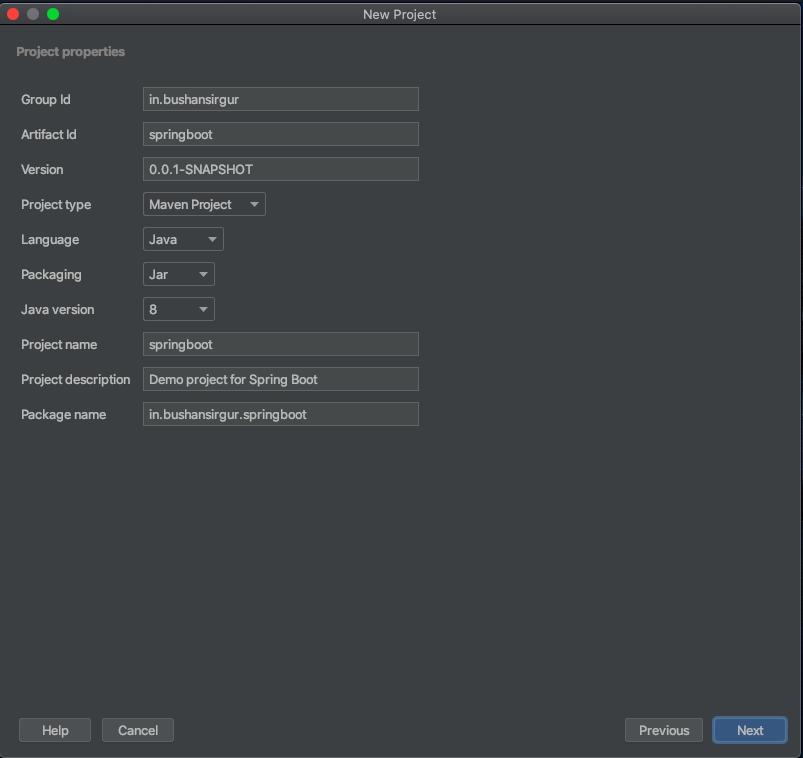
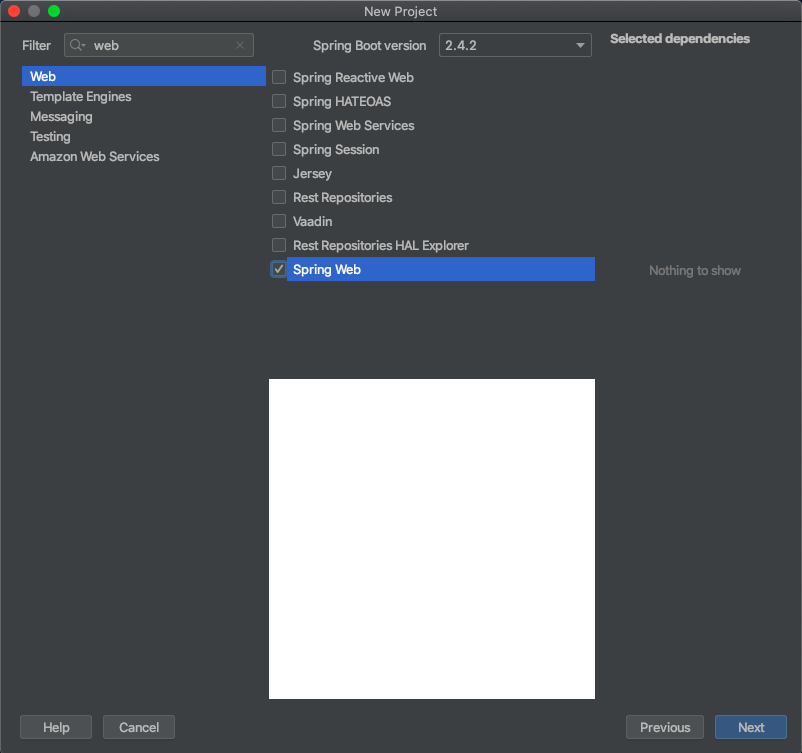
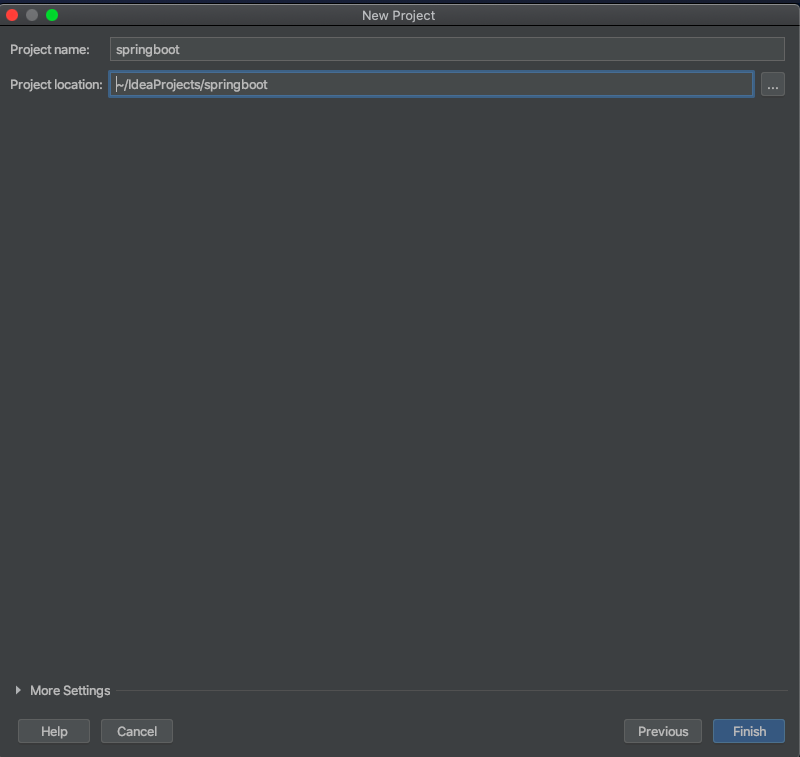
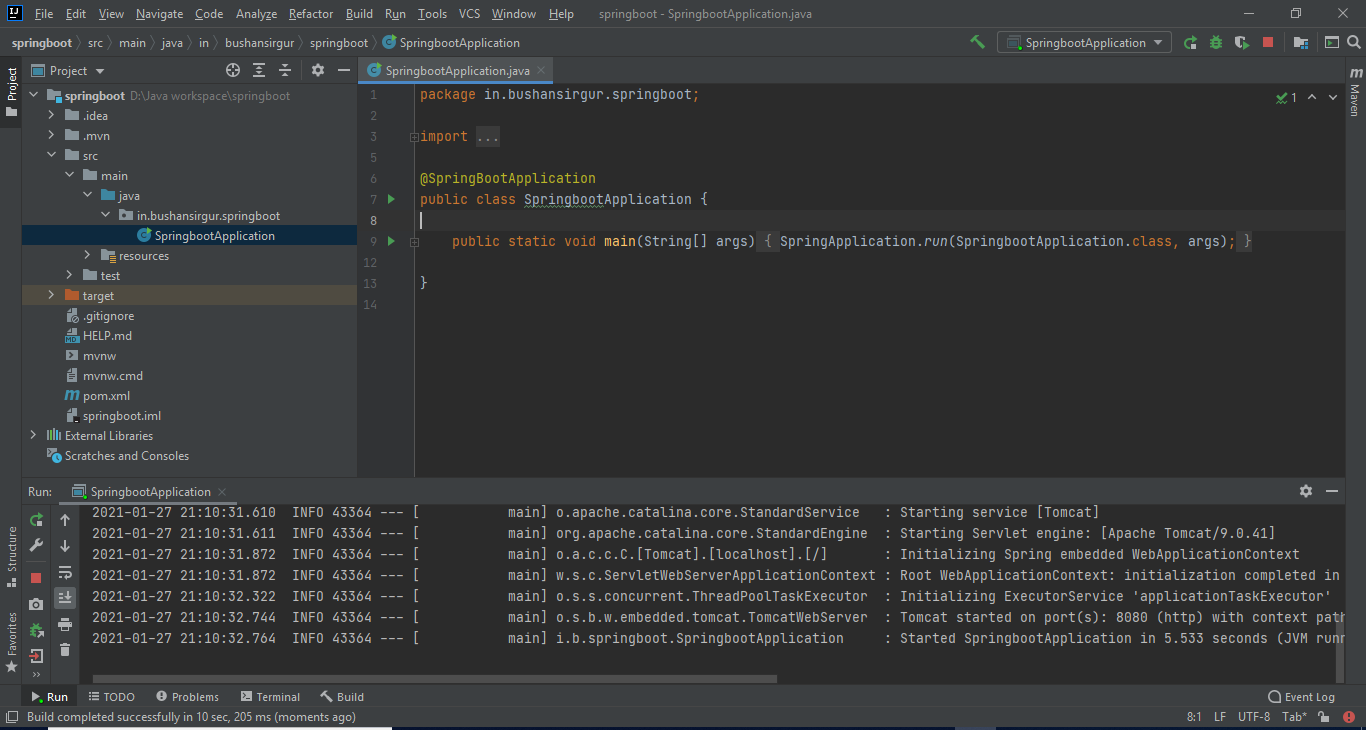
with community edition of IntellIj, I don’t see the tomcat come by default. I don’t see the tomcat started in my console logs.
2021-06-22 21:35:06.433 INFO 4112 — [ main] r.e.r.RestapplicationApplication : Starting RestapplicationApplication using Java 11.0.11 on Antonys-MBP.home with PID 4112 (/Users/robin/Documents/work/workspace/restapplication/target/classes started by robin in /Users/robin/Documents/work/workspace/restapplication)
2021-06-22 21:35:06.436 INFO 4112 — [ main] r.e.r.RestapplicationApplication : No active profile set, falling back to default profiles: default
2021-06-22 21:35:07.760 INFO 4112 — [ main] r.e.r.RestapplicationApplication : Started RestapplicationApplication in 2.053 seconds (JVM running for 2.745)
Process finished with exit code 0
Thanks for the comprehensive guide on creating a Spring Boot project in IntelliJ Community Edition! I’m excited to try out the steps you provided and get started with my own Spring Boot project. The screenshots and explanations were very helpful in making the process clear. Keep up the great work!
Great tutorial! I’m excited to try out this approach to creating a Spring Boot project in IntelliJ Community Edition. The detailed steps and screenshots were very helpful. Thanks for sharing!